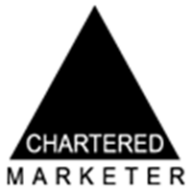Ediga Badrinath is a dynamic digital marketing specialist with a solid foundation in business administration, graduating with a BBA. Over the past two years, Ediga has developed a sharp expertise in paid campaigns, mastering platforms such as Google Ads, Facebook Ads, and Instagram Ads. Certified in both Google Ads and Google Analytics, Ediga combines analytical thinking with creative flair, always eager to experiment with fresh strategies and push the boundaries of what digital marketing can achieve.
Posted on 10/10/2025 by Ediga Badrinath
What Is a Negative Keyword List in PPC?
A negative keyword list in PPC is your campaign’s filter, which tells Google exactly who NOT to show your ads to, so you only pay for clicks that actually matter to your business.
Because, in pay-per-click (PPC) advertising on any PPC platform is all about precision. Showing your paid ads only to the people most likely to become customers. Without that precision, your budget can be reduced to just clicks that never convert.
Advertisers without a negative keyword strategy waste well over half of their budget on terms that never deliver results. According to a study, around 25% of ad spend is lost simply because SMEs don’t actively manage their paid search campaigns.
Let’s take an industry-specific example, where a home improvement company that builds kitchens might accidentally show ads to DIY enthusiasts looking for how-to instructions. This would be spending ad money on people who were never going to hire a professional.
Likewise, a finance lender offering business loans could appear for searches about student loans or personal debt advice, which are totally irrelevant queries that consume the budget.
Negative keywords are the solution. Because a well-managed negative keyword list acts like a bouncer at the door of your PPC campaigns, filtering in the right customers and keeping costly, irrelevant visitors out.
What Are Negative Keywords?
These are words or phrases that you tell Google (or other ad platforms) not to match your ads against. If a user’s search query contains a negative keyword on your list, your ad won’t be displayed for that search, as it is deemed irrelevant to your business.
Negative keywords are essentially your PPC campaign’s “do-not-call” list, or better yet, a “do not show” filter for your ads.
For example, imagine you’re a finance broker specialising in asset refinance loans for businesses. You definitely don’t want to pay for clicks from people seeking free refinance advice or government programmes. By adding “free” (and perhaps “advice” or “calculator”) as negative keywords, you tell Google “do not show my ad” for any searches containing those terms that would be irrelevant to your business niche.
As a result, when you run an ad for “Business Asset Refinance Solutions”, it won’t appear when someone searches for “free refinance advice,” saving you from an almost guaranteed bounce.
They work in the exact opposite way of your regular keywords: instead of triggering your ads, they suppress your ads. This keeps your campaigns laser-focused on searches that matter, and it spares your budget from paying for curiosity clicks and off-target inquiries.
How Negative Keywords Work in PPC
Negative keywords can be applied at different levels of your PPC account hierarchy, each with a different scope of impact:
- Ad Group
- Campaign
- Account-wide
Understanding these levels is key to structuring an efficient negative keyword strategy.
1. Ad Group Level Negatives
When you add a negative keyword at the ad group level, it only blocks queries for that specific ad group.
This is useful when a certain term might be irrelevant to one product or service you offer, but not others.
For instance, say you’re a sports retailer with separate ad groups for different types of shoes.
In your “Running Shoes” ad group, you might add a negative for “football boots” to ensure those ads don’t show for people looking for football gear. That way, only the running shoe ads get shown to runners, and your other ad groups (like one for football boots) could still target the term “football boots” if relevant.
2. Campaign Level Negatives
Adding negatives at the campaign level will exclude those terms across all ad groups in that campaign. This is a broader application, ideal for filtering out queries that are irrelevant to everything in the campaign.
For example, suppose you run a Home Improvement PPC campaign that covers various services like kitchen fitting, bathroom remodelling, etc.
If you notice a lot of searches including “DIY” (do-it-yourself) sneaking in, you’d add “DIY” as a negative at the campaign level. Now, none of the ads in any ad group of that campaign will show to DIY searchers.
3. Account Level (or Shared List) Negatives
At the highest level, you can maintain a global negative keyword list that applies to all campaigns in your account (or all campaigns you choose to apply the shared list to).
Google Ads (or other PPC platforms) allows creating shared negative keyword lists in the Shared Library, which you can then apply across multiple campaigns or even account-wide.
Account-level negatives are powerful for filtering out terms you never want to show for, under any circumstances.
For example, when running an ad campaign for home improvement services in Northampton, you might add “course” or “training” at the campaign level to prevent any ads from showing to people looking for “kitchen fitting courses” or “plumbing training”, since you only want clients, not students.
Then, within a specific “Kitchen Fitting” ad group, you might further exclude terms like “DIY” or “how to install cabinets” for extra focus on hiring a professional.
How Negative Keyword Lists Impact PPC Performance
Implementing a well-crafted negative keyword list can have a transformative effect on your PPC campaign performance. It’s not just about saving money (though that’s a big part); it’s also about boosting your positive metrics by improving relevance.
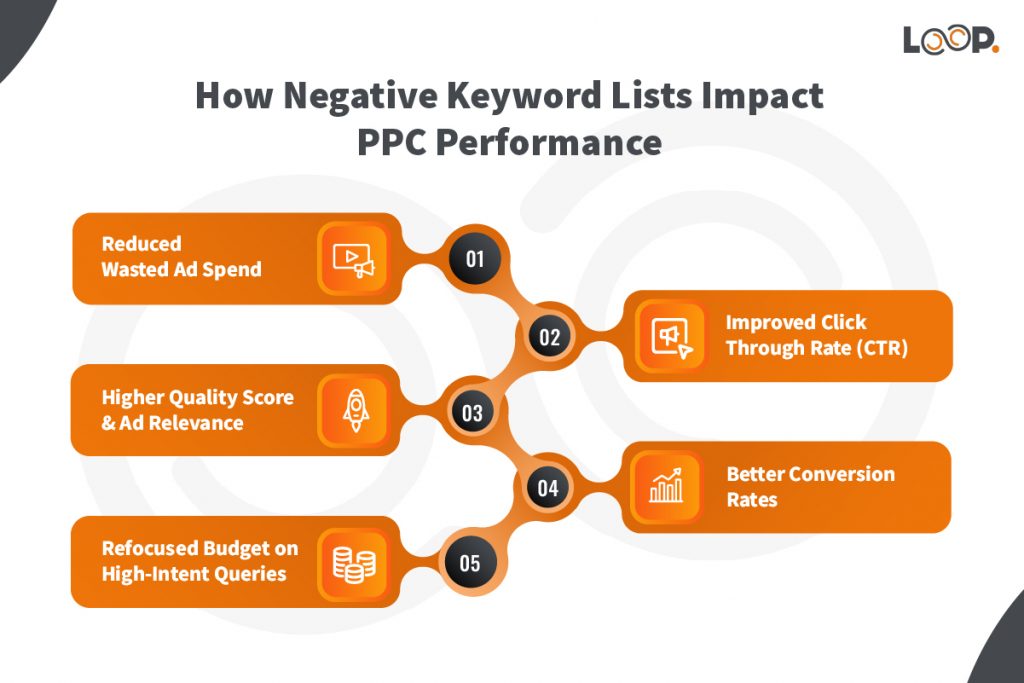
Reduced Wasted Ad Spend
Every click your negatives filter out is a click that would have likely wasted your PPC budget. By excluding irrelevant searches, you ensure that your money isn’t being spent on people who have no intention of buying from you.
Improved Click-Through Rate (CTR)
When your ads stop appearing for irrelevant queries, something great happens: the proportion of interested impressions goes up.
In other words, your ads are shown to fewer interested and irrelevant audiences, which typically means a higher percentage of viewers will click. A higher CTR signals to Google that your ads are highly relevant to users. Consequently, Google often rewards you with better ad positions and possibly lower costs per click due to higher Quality Scores.
Higher Quality Score & Ad Relevance
Quality Score in Google Ads partly depends on the relevance of your keywords and ads to the user’s query. If your ad shows up for a bunch of loosely related or irrelevant searches, users won’t click, and Google learns that your ad+keyword combo isn’t very relevant, hurting your Quality Score. By using negative keywords to prevent those mismatches, you boost the overall relevance of your campaign.
Better Conversion Rates
If people clicking your paid ads are more likely to truly be interested, then your conversion rate should improve. You’re funnelling a more qualified audience onto your landing pages.
Think of the finance lender in Milton Keynes who excluded “student loans” and “bad credit” terms because they only serve established businesses with good credit. By doing so, the clicks they pay for are more likely to be real potential clients.
Refocused Budget on High-Intent Queries
Every pound not spent on an unqualified click is a pound freed up to bid more aggressively on qualified traffic. By filtering out the irrelevant audience range, negative keywords allow you to redistribute your budget to the searches and keywords that matter most.
What Are the Negative Keyword Types?
Just as regular keywords can be classified by search intent (informational, navigational, transactional, etc.), negative keywords often fall into some broad categories based on the type of searches you want to filter out.
Informational Queries (Research/How-To)
These are searches where the user is seeking information, instructions, or education rather than looking to buy something. They often include words like “how to,” “guide,” “tutorial,” “best way to,” or “what is.” For many advertisers, especially those selling services or products, purely informational queries can be money wasters; those searchers likely aren’t in purchase mode yet.
Navigational Queries (Specific Sites/Brands)
Navigational searches are where users are trying to get to a particular website or find a specific brand/page. They often include brand names, website names, or locations. If the navigational query isn’t relevant to you, it can be a good candidate for negatives.
For example, a local contractor in one city might add negative keywords for other major cities to avoid showing up in out-of-area searches. For example, a kitchen fitter in Northampton might be negative on “London”, “Manchester”, etc., so their ads don’t show on searches like “kitchen installer London”.
Transactional Queries (Certain Transactions/Costs)
Why exclude transactional queries if those are people looking to act?
The idea is to exclude transactional intents that don’t fit your offering or that target the wrong kind of transaction. Often this includes words like “free,” “cheap,” “discount,” or specific product terms you don’t handle.
A commercial lender would exclude transactions that aren’t their niche. We mentioned “student” and “payday” loans; those are types of financial transactions they don’t do.
The Three Negative Match Types
Just like regular keywords, negative keywords in Google Ads, Bing Ads and other ad platforms have match types:
- Negative Broad
- Negative Phrase
- Negative Exact.
However, negative match types don’t behave identically to positive match types. The matching rules are a bit stricter for negatives.
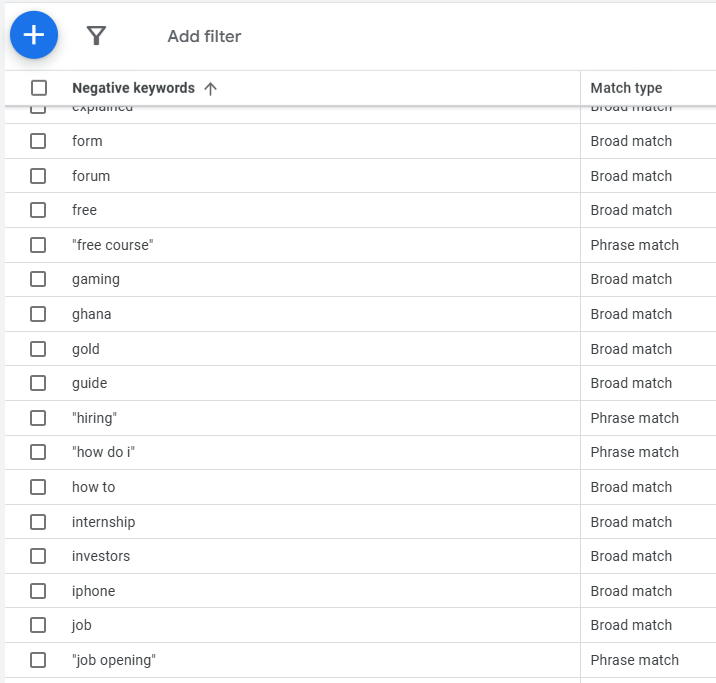
Negative Broad Match
Negative Broad Match is the default type for a negative keyword if you don’t specify otherwise. A negative broad match keyword will prevent your ad from showing if the search query contains all of your negative keyword terms, in any order.
The query can have other words, but as long as every word in your negative keyword appears somewhere in the search query, your ad is blocked.
How Negative Broad Match Keyword works
Suppose your negative broad keyword is “cheap loans”. Google will block your ad on any search that contains both “cheap” and “loans” anywhere in the query (order wouldn’t matter).
If a user searches “cheap business loans in Bedford,” that query includes “cheap” and “loans”, then all terms are present, so your ad will not show.
Note: However, if someone searches “cheap loan” (singular “loan”, not plural “loans”), your ad could still show because the query does not contain every term of the negative keyword.
Negative Phrase Match
Negative Phrase Match is more precise.
When you add a negative keyword in “quotes”, your ad will not show if the search query contains that exact phrase in the same word order as the negative keyword.
There can be other words before or after the phrase, but the sequence must appear for the block to happen.
How the Negative Phrase Match Keyword works
Let’s use “gym jobs” as our negative phrase example. With this negative in place, any search that contains the substring “gym jobs” exactly in that order will prevent your ad from showing. For instance, “gym jobs Northampton” contains “gym jobs” at the beginning, hence that query will be blocked.
However, if someone searches “jobs in gym” or “gym instructor job”, those would not be blocked by the phrase “gym jobs” because the words are not in the exact order “gym jobs” together.
Negative Exact Match
Negative Exact Match is the narrowest of the three. You specify it by putting the keyword in square brackets, like [tax advisor]. With a negative exact, your ad will not show only if the search query is exactly the same as your negative keyword, in the same order, with no extra words.
How the Negative Exact Match Keyword works
Using [tax advisor] as an example, this negative exact would block your ad from showing only when someone searches exactly “tax advisor” and nothing else.
But if the user searches “find a tax advisor” or “tax advisor near me”, your ad could show because those queries aren’t an exact match; they have extra words.
Advanced Concepts: Symbols and Formatting
Negative keywords have a few quirks in how they handle symbols, punctuation, and formatting. It’s important to know these so you don’t accidentally create a negative that doesn’t work as intended.
Allowed Symbols
Google Ads allows only a few symbols within negative keywords. Specifically, you can use ampersands (&), accented characters (e.g., café vs cafe), and asterisks (*) in negative keywords. The ampersand is useful for things like company names (R&D, AT&T, etc.) or terms like “&” vs “and”.
Ignored Punctuation
Many punctuation marks are simply ignored by Google when matching search queries to negatives. For example, periods (.), commas (,), exclamation points and so on are not considered. If you include a period in your negative keyword, Google will ignore it. So adding “U.S.A” as a negative is effectively the same as “USA”.
Invalid Symbols
Certain symbols are not allowed in negative keywords at all. If you try to add a negative with these characters, Google Ads will give you an error. The list includes most special characters such as %, $, #, @, ^, () (parentheses), =, {} (braces), etc.
Close Variants Not Automatically Excluded
Google does not automatically extend your negative keywords to cover close variants, plurals, misspellings, or synonyms.
If you exclude “coach” and someone searches “coaches” (plural) or “coaching”, your ad can still show, unless you also added those forms. Unlike positive keywords, where Google aggressively matches variants, negatives are literal.
You need to manually include different forms that you want to exclude.
Strategic Match Type Selection for Negative Keyword List
Choosing the right match type for each negative keyword is a strategic decision. Use a broader match type when you want to cast a wide net and are confident that any query containing those terms is trouble. Use a phrase or exact words when you need more precision to avoid collateral damage.
Use Broad Match Negatives for Universal “No-Go” Terms
If a term is inherently irrelevant to your business across the board, negative broad is often the way to go. For instance, home improvement services generally never want DIY searches. Adding a broad negative for “DIY” at the campaign or account level is a common practice.
Use Phrase Match Negatives for Specific Phrases
Phrase match negatives shine when you’re targeting a specific phrase that signifies low intent or wrong intent, and you want to ensure that exact phrase is nowhere in the user query. For example, there is a negative phrase “payday loans” because they don’t offer those short-term high-interest loans and don’t want that traffic.
Use Exact Match Negatives Sparingly
Negative exact is almost like a last resort when broad or phrase would cut out too much, yet one particular query is problematic. Often, you’ll deploy an exact negative after seeing an unusual query that got through your other nets that you specifically never want to match again.
How to Build a Negative Keyword List?
Building a comprehensive negative keyword list is an ongoing process, but it starts even before your campaign goes live. You want to anticipate and preempt as many irrelevant searches as possible, then refine with real data post-launch.
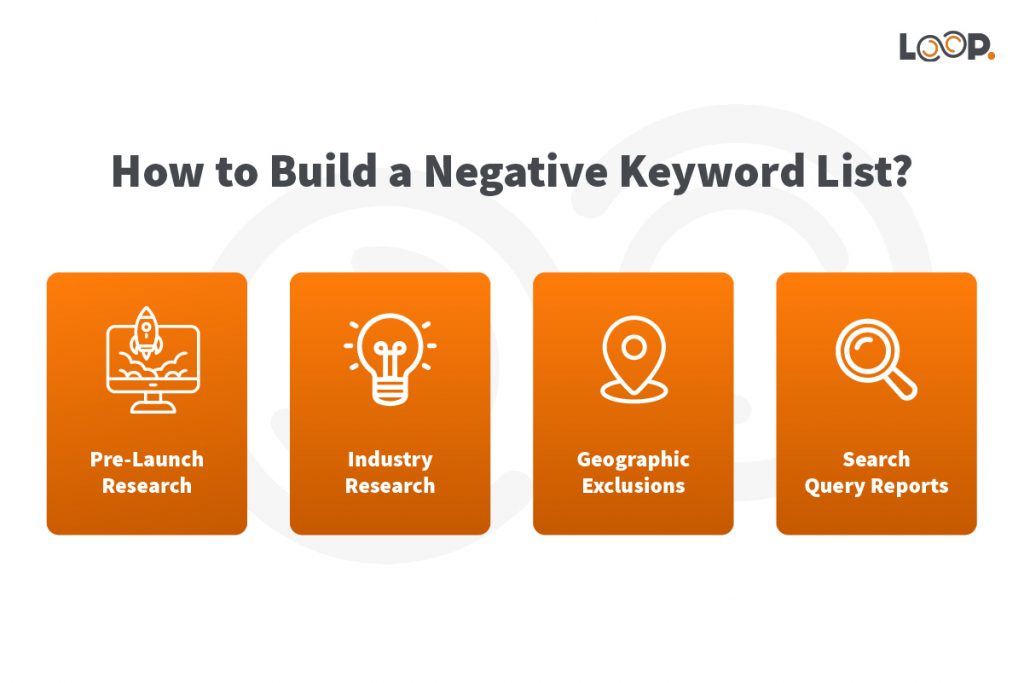
1. Pre-Launch Research
Before you launch your PPC campaign, spend time researching potential negatives, much like you research positives and create a PPC campaign plan. The idea is to leverage industry knowledge and keyword tools to identify irrelevant terms upfront.
Use tools like Google Ads Keyword Planner to generate keyword ideas around your services, then scan those ideas for any that clearly don’t fit.
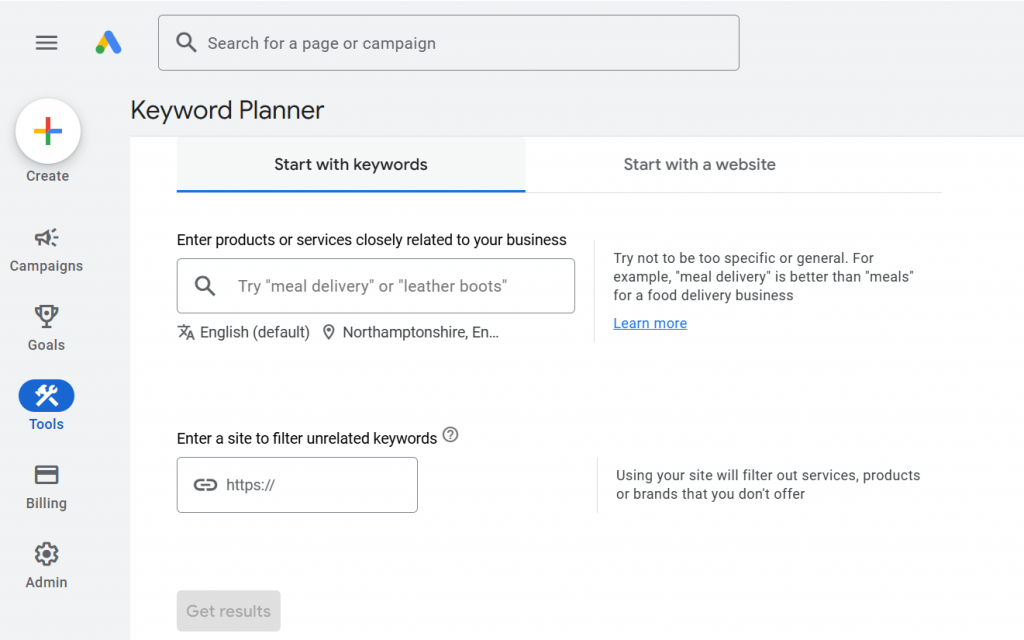
For example, Keyword Planner might show high volume for “[your service] jobs” or “[your product] DIY” if those are popular searches. Flag those for negating.
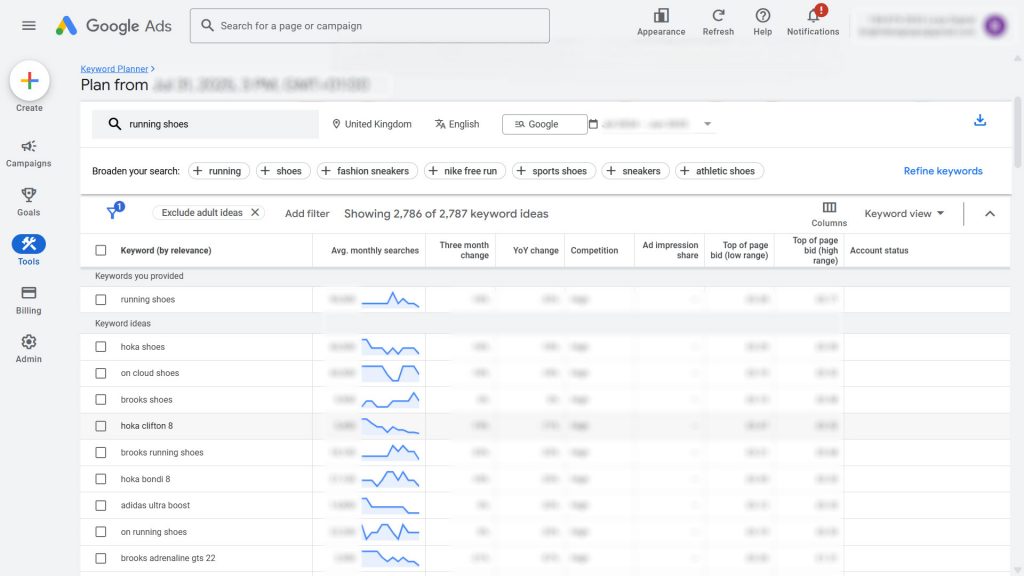
2. Industry Research
Think about common misconceptions or related topics that sound like your business but aren’t. If you market “asset financing”, some might confuse it with “asset finance courses” or “asset finance accounting” so “course” or “accounting” might become negatives.
3. Geographic Exclusions
If your business serves a specific geographic area, consider adding location names as negative keywords. For example, a contractor in Northampton who only operates locally. Local people might search “London kitchen design ideas” for inspiration. Since they are physically in your area (Northampton) when searching, your ad could trigger even though the query says London.
To avoid that, you add negative keywords for “London”, “Bedford”, and generally other major places you don’t serve.
4. Search Query Reports
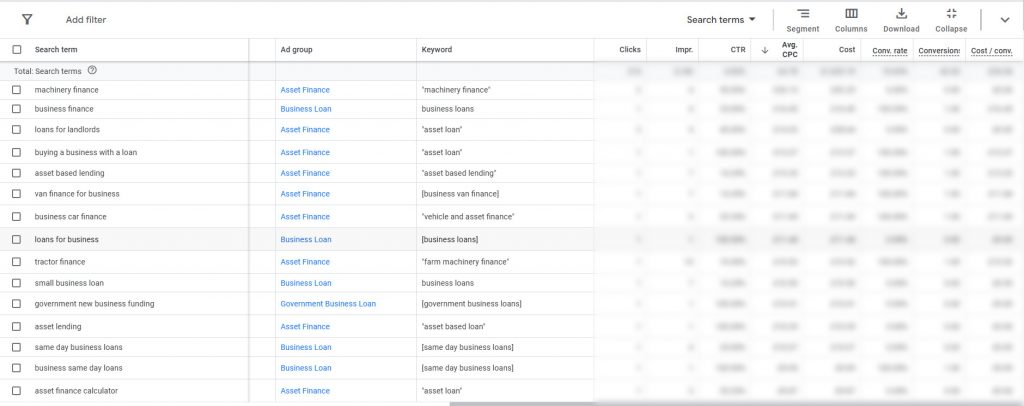
Once your campaign is live, the Search Terms Report in Google Ads is your best friend for refining your negative list. It shows you exactly what users searched for when they saw/clicked your ads.
– Sort/Filter by Cost Without Conversions
Filter for queries that have gotten clicks but 0 conversions. Then sort by cost. This bubbles up the culprits that are eating budget and not yielding results.
– Identify Irrelevant Query Type
Go through the search terms and ask: “Is this query made by a person who could be my customer?” If the answer is no, figure out why and add the relevant part as a negative.
How Do Negative Keywords Work with Smart Bidding?
With the integration of Google’s Smart Bidding (automated bid strategies like Target CPA, Target ROAS, Maximise Conversions, etc.), some advertisers wonder if negative keywords are still as important.
But negative keywords remain crucial even with Smart Bidding, perhaps even more so, to give the machine the right data to learn from.
Cleaner Data Leads to Better Automation
Smart Bidding relies on conversion data to make bidding decisions. If your campaign is being clouded with a bunch of irrelevant clicks (that don’t convert), the algorithm may spend some budget exploring those areas until it “realises” they don’t convert.
By using negative keywords to eliminate blatantly irrelevant traffic upfront, you feed the Smart Bidding algorithm a cleaner set of data, mostly clicks that have at least some relevancy, from which it can discern patterns faster.
Avoiding Costly Learning Phases
Google’s advice at times has been “don’t worry, Smart Bidding will reduce bids on poor queries automatically.” While partly true, it means you pay for those poor queries initially.
For example, a Smart Bidding campaign might test showing your loan ad on “student loan forgiveness” queries a few times to see if it converts.
It likely won’t, and then the algorithm will downbid it. But those initial clicks spent maybe £10-£20 of your budget.
Smart Bidding Doesn’t Know Your Business Nuances
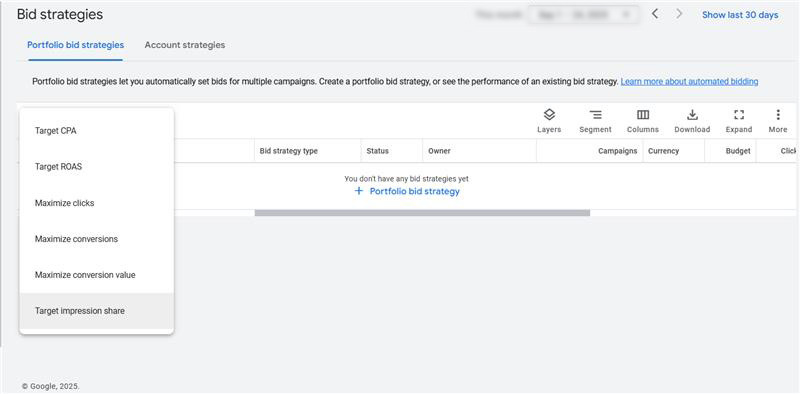
The algorithm is powerful, but it doesn’t inherently know contextual nuances or your business strategy.
For instance, Google’s AI might not immediately grasp that a B2B lender shouldn’t bother with B2C terms. A human with business knowledge can pre-empt these.
Negatives encode your business savvy into the campaign.
Common Mistakes to Avoid with Negative Keyword Listing
Negative keywords are powerful, but if misused, they can backfire or stifle your campaigns.
Over-Exclusion Problems
If you go overboard with negatives, you might unintentionally block queries that you actually would want; this can cut off a lot of potential traffic. They notice irrelevant searches about sports coaches and decide to negate the word “coach” broadly.
Suddenly, their ads also stop showing for “business coach for startups”, because those queries contain the word “coach”, which is now negatived.
Conflicting Keywords
This happens when a negative keyword directly conflicts with or cancels out your target keywords. For instance, if you have a campaign for used cars and you accidentally have “used” as a negative at the account level, your used car ads will never show.
Maintenance Neglect
Adding negatives isn’t a one-and-done task. One common mistake is failing to update your negative lists regularly. The search landscape and your business can change, and your negative strategy should evolve accordingly.
If you’re not sure where you might be making mistakes with your ad campaigns, our free PPC audit can help you identify and fix them before they cost you more budget.
Key Takeaways
1. Negatives are Essential at All Levels
Implement negative keywords at the appropriate levels: Account, Campaign, and Ad Group, to filter out irrelevant traffic. This layered approach keeps your whole account clean while still fine-tuning within each campaign.
2. Regularly Mine Search Term Reports
Check your search queries at least weekly and look for patterns of irrelevance. Add new negative keywords whenever you spot a query that was not relevant or a waste of spend.
3. Avoid Over-Excluding Valuable Traffic
Ensure your negative keywords aren’t so broad that they accidentally block legitimate searches. Always cross-check negatives against your actual keywords.
4. Use Industry-Specific Negative Lists
Save time by preparing a baseline negative list for your industry or type of campaign, covering obvious irrelevant terms from day one.
5. Keep Negatives Updated
Revisit your negative lists whenever something changes, new product lines, new locations, different offers, or new seasonal focus.
6. Monitor Performance Metrics
Track key metrics before and after adding negatives. Often, you’ll see CTR improve and conversion rate improve as you cut waste.
7. Negative Keywords + Smart Bidding = Better ROI
Don’t shy away from using negatives just because you’ve turned on automated bidding. Negatives are your safety net that allows Smart Bidding algorithms to focus on high-intent traffic.
Take Control of Your PPC Performance Today
By now, you would have already understood just how much budget can be wasted on irrelevant clicks and how negative keywords can prevent that.
But, the process of keeping an eye, testing, and constantly reviewing the negative keywords would need more of your time, attention and support.
The good news is that you don’t have to tackle PPC optimisation alone.
At Loop Digital, we specialise in creating PPC campaigns that cut through the noise, eliminate wasted spend, and deliver measurable growth for businesses across Northampton, Milton Keynes, Leicester, and beyond.
Book Your Free PPC Audit & Consultation
Our team at Loop Digital is ready to help you unlock the full potential of your PPC advertising.
Claim your free PPC audit that will highlight where your current campaigns are leaking budget, which keywords are driving results, and how a refined negative keyword strategy can sharpen your targeting and improve ROI.
Call us today on 01604 806020 to discuss your PPC challenges. Our friendly team will listen to your goals and show you how we can boost your PPC ROI through careful analysis, strategy, and ongoing optimisation.
Don’t let half your PPC budget go to waste on irrelevant clicks. Take control of your PPC performance today. With Loop Digital by your side, you can turn wasted spend into business growth.
FAQs
1. How many negative keywords should I have?
There’s no one-size-fits-all number; it truly depends on your industry, target audience, and how broad your regular keywords are. New campaigns often start with around 50 – 100 negatives covering obvious irrelevant terms. As your campaign gathers data, that list can grow significantly. The key is not the raw count, but whether you’re effectively blocking the right things whilst not cutting into relevant traffic.
2. Can negative keywords affect ad campaign performance?
Absolutely, and in mostly positive ways if used correctly. When implemented well, negative keywords will improve your campaign performance by excluding irrelevant impressions and clicks, helping raise your Click-Through Rate and improve Conversion Rates.
This often boosts Quality Scores and lowers your Cost Per Click over time.
However, if you overdo negatives or use them improperly, you might suppress your reach too much and miss out on potential customers.
3. How do negative keywords work?
Negative keywords work as a filter that tells search engines which searches not to show your ads for. When you add a negative keyword to your campaign, Google will scan every user search query, and if that query contains the negative term (depending on match type rules), your ad will be excluded from the auction for that query.
By blocking irrelevant searches, negative keywords improve traffic quality and prevent your ads from showing to people who aren’t looking for what you offer.
4. How should I handle seasonal negative keyword adjustments?
Create seasonal negative keyword lists that you can apply and remove as needed. For instance, if you normally exclude “Christmas” but run holiday promotions in December, temporarily remove those negatives during your promotional period.
Consider creating separate lists for different seasons: “Holiday Exclusions,” “Back-to-School Negatives,” or “Summer Sale Exclusions” that you can activate when relevant and deactivate when not needed.
Looking for your next opportunity?
Digital marketing careers
We’re always on the lookout for talented individuals to join our ever growing team. If you think you’d be a great match for Loop Digital, we’d love to hear from you.

Join 300+ business owners getting weekly growth strategies - subscribe now.
"*" indicates required fields