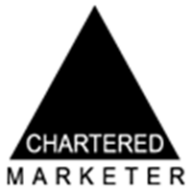Harry is one of our Digital Account Managers at Loop, having just joined the team in 2024. He is passionate across all areas of SEO and is advanced in creating innovative strategies to elevate website rankings for a variety of businesses. Harry constantly stays in the know about all things digital marketing and is consistently refreshing his skills with the latest Google certifications. When not in the office, Harry enjoys playing and watching football, listening to music and spending time with family and friends.
Posted on 27/08/2025 by Harry Shute
Tracking SEO, PPC & User Behaviour for home improvement companies: Measure What Really Works
You’ve got all these marketing activities running, SEO, ads, content, social, but how do you know if they’re actually working? That’s where analytics and tracking come in. By keeping a close eye on key metrics, you can figure out what’s driving results, what needs improvement, and where to allocate your budget for maximum impact.
Let’s talk about the essential tools and metrics for tracking your digital marketing performance:
Google Analytics 4 (GA4)
This is Google’s latest analytics platform (which replaced the old Universal Analytics in 2023). It’s a free tool that you install on your website to track virtually everything visitors do. GA4 can show you:
- How much organic traffic (free search visitors) are you getting, and from what sources (Google, Bing, Facebook, etc.).
- What pages people visit, how long they stay, and what the bounce rate is (bounce = they left after one page).
- It can track conversions – which we define (like submitting a contact form, clicking the call link, etc.).
- You can set up events for specific user actions (e.g., video plays, file downloads).
Google Search Console (GSC)
Another free Google tool, this one specifically for SEO. GSC tells you which keywords your site is ranking for and getting clicks from, and how your site appears in search. It shows your average position for various queries, click-through rates (so you know if your title/meta might need tweaking if CTR is low), and flags any site issues (like mobile usability problems or indexing errors).
For instance, you might discover through GSC that you’re getting a lot of impressions for “garage conversion cost” but low clicks, maybe you then decide to create a better page targeting that to capture the traffic. Checking GSC often is like taking the pulse of your SEO health.
Conversion Tracking for PPC
On the Google Ads side, make sure you have conversion tracking set up within Google Ads. That could be importing goals from GA4 or using Google’s tracking pixel on your form thank-you page, etc.
This way, in your Google Ads dashboard, you can see exactly how many leads or calls came from your ads, and even which campaigns or keywords. This is crucial for PPC because it directly ties ad spend to results. Similarly, on Facebook, if you use the Facebook pixel, you can track conversions from your Facebook ad campaigns.
Dashboarding and Key Metrics to Monitor
It can be overwhelming to check multiple tools, so consider creating a simple dashboard. In your dashboard, track the metrics that matter for your goals:
- Website Traffic (by channel): e.g., organic users this month vs last, paid ad clicks, etc.
- Leads/Conversions: how many quote requests, calls (if trackable) did we get? If you can, break it down by source: X from organic, Y from PPC, Z from social.
- Conversion Rate: What percentage of visitors convert? This helps spot if traffic quality or site changes affect conversion. If your site gets 1000 visitors and 20 leads, that’s 2% conversion. If next month, 1200 visitors and still ~20 leads, conversion dropped -> maybe the new traffic wasn’t as targeted or an issue arose.
- Cost per Lead (for paid campaigns): total ad spend divided by number of leads from ads. This shows if your ads are cost-effective. You might find Google brings leads at £50 each while Facebook at £30, or vice versa – then adjust budget accordingly.
- Top Keywords & Pages: see which keywords are bringing traffic and which pages are landing pages. If the “kitchen remodel ideas” blog is top, maybe focus more content around kitchens. If a certain service page isn’t getting hits, maybe it needs better SEO or linking.
- Bounce Rate / Time on Site: A High bounce on a page might mean it’s not relevant to what people expected or is not user-friendly. If average time on site is up, maybe your new content is engaging.
Monthly (or Regular) Reporting and Analysis
Doing a monthly review of these metrics is smart. It lets you connect the dots: “We did X, and we see Y result.” For instance, after a month of running integrated campaigns, Did direct traffic spike (maybe from offline referrals), did branded search queries go up (indicating more people heard of your name), etc?
These reports help refine strategy, doubling down on what works, fixing or dropping what doesn’t.
Also, for accountability (if you’re a one-person marketer or a small team), these reports show progress to the business owners or stakeholders. It’s always nice to show, say, “Organic traffic up 30% quarter-over-quarter, and leads via SEO increased from 10 to 15, our content and SEO investment is paying off.”
For a full breakdown, see our complete Home Improvement Marketing Guide or book a free consultation with Loop Digital and find out how we can boost your home improvement marketing.
Looking for your next opportunity?
Digital marketing careers
We’re always on the lookout for talented individuals to join our ever growing team. If you think you’d be a great match for Loop Digital, we’d love to hear from you.

Join 300+ business owners getting weekly growth strategies - subscribe now.
"*" indicates required fields