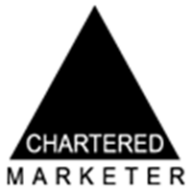Ediga Badrinath is a dynamic digital marketing specialist with a solid foundation in business administration, graduating with a BBA. Over the past two years, Ediga has developed a sharp expertise in paid campaigns, mastering platforms such as Google Ads, Facebook Ads, and Instagram Ads. Certified in both Google Ads and Google Analytics, Ediga combines analytical thinking with creative flair, always eager to experiment with fresh strategies and push the boundaries of what digital marketing can achieve.
Posted on 03/11/2025 by Ediga Badrinath
What is Budget Pacing in Pay-Per-Click Advertising?
Read Time: 14 Minutes
PPC budget pacing is the method of planning, monitoring, and adjusting daily/weekly ad spend so you use the full budget by period-end, without overspending or underspending, while hitting KPIs.
Pay-per-click (PPC) advertising is all about getting the most out of your budget; every pound needs to pull its weight. Few things keep digital marketers up at night more than the fear of mismanaging their PPC spend.
If you overspend early, your ads vanish mid-month; if you pace too cautiously, you’ll underspend and miss opportunities (and sales). Effective budget pacing prevents costly overspending surprises and avoids leaving budget unused.
What Is PPC Budget Pacing?
PPC budget pacing refers to the process of tracking and adjusting your ad spend over a specific time frame to ensure you’re using your allocated budget efficiently and effectively, without overspending or underspending.
Essentially, it’s about controlling the rate at which your campaigns spend money each day or week so that by the end of your budget cycle (e.g. month or quarter), you’ve spent the right amount and achieved your performance goals.
Proper pacing guides your spending so that your ads can run consistently and effectively for the entire period you intend.
Why PPC Budget Pacing Matters
Pacing your budget is vital for maintaining a healthy and effective PPC campaign. Here are a few key reasons why getting budget pacing right is so important:
- Prevents Overspending Early
A well-paced budget ensures you don’t deplete your budget too quickly, which guarantees sustained ad visibility throughout your campaign period. If you spend 80% of your monthly budget in the first week by accident, your ads might stop showing mid-month, a disaster for consistent presence and lost sales opportunities.
- Prevents Underspending
Conversely, pacing helps avoid finishing the month with unspent budget. Underspending can mean missed opportunities; if your ads could have run more on high-converting keywords, you’ve left revenue on the table. Proper pacing makes sure you capitalise on the full budget you’ve allocated for results.
- Optimises Ad Delivery Timing
With pacing, you can ensure your ads appear at the optimal times when your audience is most active, rather than exhausting your budget at suboptimal times. For example, if your customers search most on weekday evenings, pacing your budget can prioritise spend during those high-value periods instead of spending it on Tuesday 3 am clicks.
- Avoids Major Spend Surprises
Budget pacing helps smooth out the spending peaks and valleys. It prevents the unexpected scenario of huge spend spikes or droughts that can throw off your entire strategy. In short, it gives you more control and predictability in how your budget is used, so there are no nasty surprises.
- Enables Data-Driven Optimisation
By monitoring spend against plan, you gather valuable data on performance over time. Regular budget pacing check-ins let you make data-driven decisions and adjustments on the fly.
If a campaign is pacing ahead (spending faster) but not yielding results, you can intervene early by pausing keywords, lowering bids, or reallocating budget to better areas. Pacing essentially forces you to keep a check on your PPC performance and adjust strategy continuously.
- Builds Trust and Accountability
If you’re managing PPC for clients or stakeholders, proper pacing shows you’re in control of their ad investment. It sets clear expectations and avoids tough conversations later. For instance, if market conditions mean you can’t spend the full budget without breaking the cost-per-conversion goal, you’ll know (and can discuss it) well before the month’s end.
How to Effectively Pace Your PPC Budget
Successful budget pacing doesn’t happen by accident; it requires a proactive plan and ongoing management. Follow these steps and strategies to implement effective PPC budget pacing:
1. Set Clear Campaign Goals and Budget
Establish clear objectives for your campaign (brand awareness, lead generation, sales, etc.) and define your total budget for the period. Your goals will influence how you allocate that budget.
Start with the basics
- What are you trying to achieve?
- How much can you spend to achieve it?
For example, a branding campaign might spread the spend evenly for maximum visibility, whereas a conversion-focused campaign might concentrate the spend when conversions are most likely.
Decide on the budget cycle that makes sense; monthly is common for PPC.
Calculate your budget using keyword data: multiply monthly search volumes by 50-70% impression share, then by expected CTR and average CPC.
The formula looks like this:
Estimated volume of clicks × average CPC = potential budget.
For lead-focused campaigns
PPC Budget = (Number of Customers / Close Rate) / Conversion Rate × CPC.
2. Implement Tracking and Monitoring
You can’t pace what you don’t closely track. Hence, set up a budget tracking system that works for you, from a simple spreadsheet to an automated dashboard. The goal is to have clear visibility of your spend, progress through the budget period, and how this compares to your planned pace.
Your budget monitoring dashboard should include these essential elements:
- Budget Cycle Length & Cap: e.g. “October 2025, £3,000 budget”
- Spend to Date: cumulative spend in the current cycle
- Budget Remaining: unspent allocation
- Pacing Percentage: 50% through the month vs 55% spent provides a quick pacing assessment
- Recommended Daily Spend: required daily spend to hit targets based on remaining time and budget
- Key Performance Metrics: conversions, CPA, ROAS, alongside spend data to connect budget to results
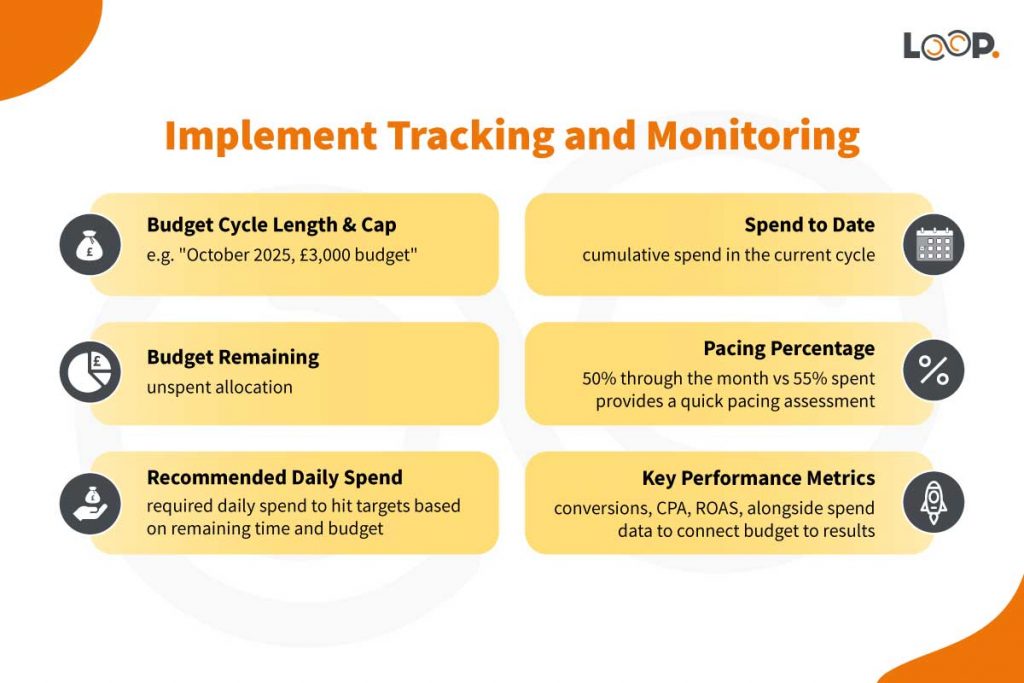
Many marketers build custom trackers in Excel or Google Sheets, listing each day, logging spend, and calculating cumulative spend versus the ideal linear pace.
Visualise this as a line chart comparing actual vs ideal spend, making it immediately obvious if you’re above or below target on any given date.
Download our free PPC Campaign Planner template to log daily spend, set pacing targets and visualise actual vs ideal spend.
Monitor frequently
Daily checks catch issues early and enable quick corrections. The biggest budget disasters stem from insufficient oversight; marketers get busy and don’t review spending until it’s too late. Even a few minutes daily can prevent costly surprises.
3. Use Platform Tools and Alerts
Leverage built-in ad platform features for automated pacing assistance:
Google Ads Tools
- Shared Budgets: Automatically balance spend across multiple campaigns, preventing one from overspending while another underspends
- Budget Reports: Visual graphs showing spend over time versus budget allocation
- Custom Alerts: Email or in-app notifications when campaigns exceed daily thresholds or accounts reach 80% of monthly budgets
- Automated Rules: Safety nets that pause campaigns at spend limits or adjust bids when thresholds are met
Other Platform Options
Bing Advertising offers Budget Summary reports with monthly spend averages plus threshold alerts. Facebook Ads provides lifetime budget settings with evenly paced delivery options.
4. Leverage Automated Budget Pacing Tools
For complex campaigns, manual tracking becomes time-consuming and error-prone. Dedicated automation tools can streamline oversight:
Automated Scripts
Google Ads scripts can pause campaigns at spend thresholds or send daily pacing reports via email. Automated rules can reduce bids when monthly spend exceeds targets, creating protective guardrails.
AI-Assisted Platforms
Advanced tools analyse performance trends and suggest real-time budget or bid adjustments. AI processes large datasets quickly, spotting patterns like emerging CPC spikes and recommending pacing modifications. However, human oversight remains essential; treat AI as advisory, with humans making final strategic decisions.
Here’s what our PPC Specialist had to say about the impact of AI Assistance in PPC Campaigns and budget pacing
“AI tools have transformed how we manage PPC budgets, as they’re fast, consistent, and brilliant at uncovering trends we’d otherwise miss. But they don’t replace human judgment just yet. You still need someone to interpret that data, connect it to business goals, and make the final call. Automation helps you react faster and achieve the goal even more efficiently.”
– Badrinath, PPC Strategist at Loop Digital
5. Adjust for Seasonality and Trends
PPC performance varies dramatically based on external factors. Smart pacing anticipates and adapts to these changes:
Seasonal Planning
- Peak Periods: Allocate extra budget for high-opportunity windows like Black Friday, Christmas, or industry conferences. A retailer might deliberately pace faster during key shopping days, then reduce spending afterwards
- Off-Peak Times: Reduce budgets during natural lulls rather than forcing spend when customers aren’t active. A ski resort shouldn’t push summer ad spend to save budget for winter demand
Market Responsiveness
Monitor news, competitor activity, and industry events that could spike or reduce search interest. Sudden relevant news might temporarily boost searches, requiring pacing adjustments.
Buffer Strategy
Maintain 5-10% budget reserves for unexpected opportunities or demand surges. This flexibility covers Google’s overdelivery (up to 2x daily spend on busy days) and enables capitalising on sudden high-converting keyword opportunities without derailing monthly plans.
6. Optimise Campaign Settings for Pacing Control
Budget pacing connects directly to campaign management. When spend rates are problematic, campaign settings provide immediate levers:
- Ad Scheduling
Align ad delivery with optimal conversion times. If data shows most conversions occur on weekdays, 9am – 5pm, schedule ads accordingly rather than wasting budget on low-value periods like Tuesday 3am.
- Bid Management
Lower bids on underperforming keywords to slow overspend whilst maintaining efficiency. Conversely, raise bids on strong keywords if consistently underspending and missing impression share (ensuring CPA remains acceptable).
- Targeting Refinements
Tighten broad targeting that generates irrelevant clicks. Add negative keywords for irrelevant searches, narrow overly broad audience segments, and focus on core demographics with genuine conversion intent.
- Performance Pruning
Continuously pause poor-performing ads, keywords, or placements. If a Display campaign consumes £200 daily with minimal returns, pause it and redirect the budget to profitable channels.
- Dynamic Reallocation
Redistribute budget between campaigns based on performance data. If Campaign A consistently underspends due to low search volume, whilst high-performing Campaign B could utilise additional funds, adjust allocations accordingly.
“PPC success is earned through consistency. Even minor changes in keyword competition or bid trends can hinder your budget pacing off course if you’re not tracking performance closely. Hence, regular tracking and smart optimisation help you spot trends early, stay efficient, and keep performance heading in the right direction.”
– Badrinath, PPC Strategist at Loop Digital
How to Avoid Overspending Your PPC Budget?
Even with strong pacing, spend can sometimes spike due to high search volume, broad targeting, or inefficient ads. Use these tactics to stay in control:
- Cut Low-Value Spend: Pause underperforming campaigns, keywords, or placements that don’t convert. Eliminate wasted ad spend quickly.
- Reallocate to Top Performers: Shift more budget toward campaigns or channels delivering the best ROI.
- Use Budget Caps & Smart Bidding: Lower daily budgets or bids on non-essential campaigns to slow spend without hurting top performers.
- Refine Targeting: Tighten keyword match types, add negatives, and narrow audience focus to reduce irrelevant clicks.
- Add Exclusions Regularly: Review search queries and exclude poor-performing sites or placements.
- Monitor Automated Strategies: Check if automated bidding (like Target CPA or Maximise Clicks) is overspending and adjust goals or switch strategies if needed.
- Diversify Channels: If one platform is too costly, test lower-CPC options like Microsoft Ads or social retargeting to balance spend.
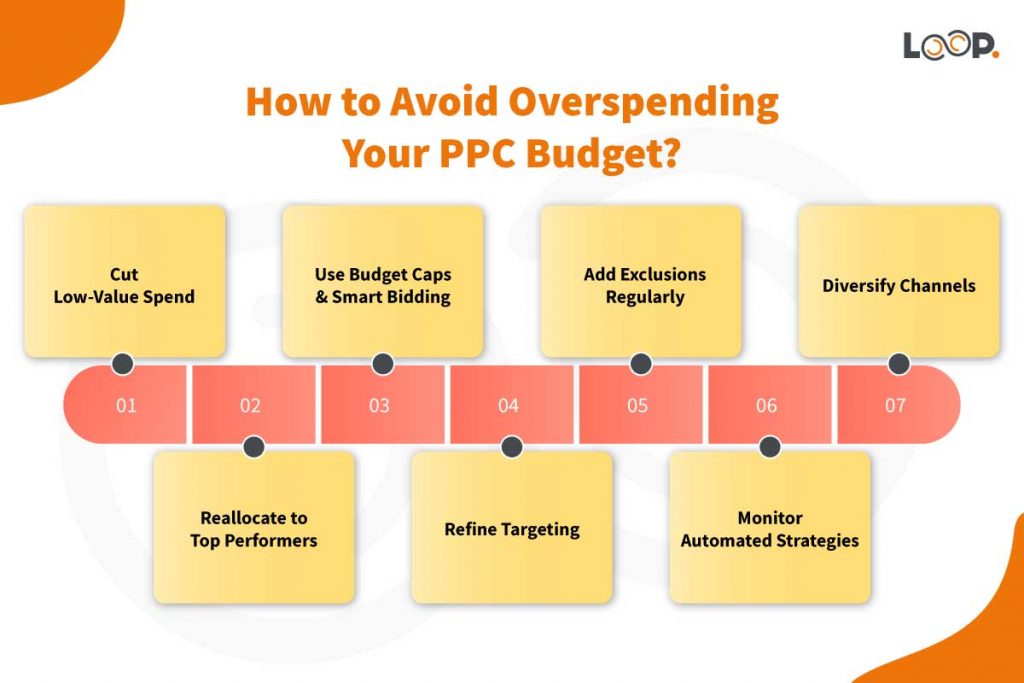
If you want a clearer view of your PPC performance, explore the free PPC Performance Tracker Template and optimise your budget pacing accordingly.
How to Avoid PPC Underspend?
Consistent underspending can mean lost reach and opportunities. To make full use of your budget:
- Expand Channels & Campaigns: Test new networks (Bing Ads, Meta, LinkedIn, YouTube) or campaign types to absorb extra spend.
- Raise Budgets on High Performers: Increase limits on campaigns with strong ROI and high impression share lost to budget.
- Broaden Targeting Strategically: Add related keywords, widen audiences, or include top-of-funnel campaigns to reach new users.
- Adjust Bid Targets: Ease strict CPA or ROAS goals that limit delivery, or temporarily switch to Maximise Conversions/Clicks to increase spend.
- Invest in Support Campaigns: Use extra budget for remarketing, creative A/B testing, or landing page optimisation to drive long-term growth.
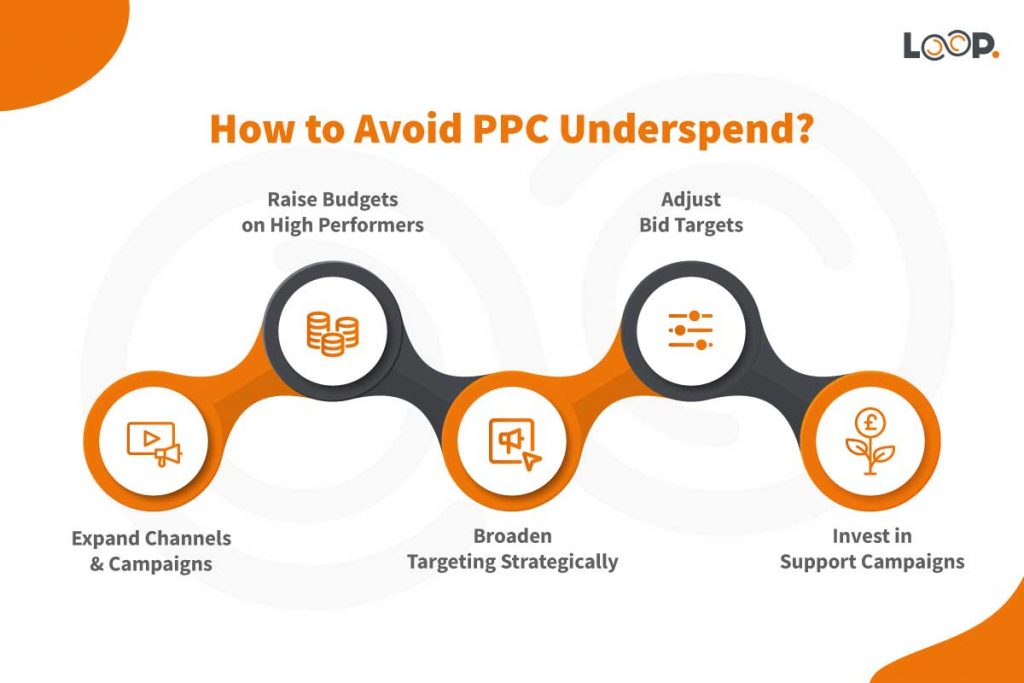
Best Practices for Sustainable Ad Campaign
- Safety Margins
Build cushions into plans, aiming for 90% budget utilisation and keeping 10% reserves for unexpected opportunities or overdelivery scenarios.
- Team Accountability
Establish clear monitoring responsibilities with backup coverage. Create standard procedures for when spending deviates 10% from the pace, preventing issues from falling through the cracks.
- Redundant Systems
Use multiple tracking methods (spreadsheets + platform alerts + automated reports) as insurance against single points of failure, especially crucial given Google’s daily spend variability.
- ROI Priority
Remember that spending 100% of the budget isn’t the ultimate goal; achieving results efficiently is. Sometimes, intentionally underspending maintains better performance than forcing spend on poor-quality traffic.
- Continuous Refinement
Conduct monthly retrospectives, analysing overspend/underspend patterns. Use insights to improve future pacing accuracy and anticipate recurring trends like “Week 2 slow, Week 3 heavy” patterns.
Take Control of Your PPC Budget Today
By now, you understand how critical proper budget pacing is in determining PPC success. You’ve seen how easy it is to waste budget through overspending on the wrong clicks or, equally, to miss growth opportunities by underspending.
But keeping a constant eye on multiple campaigns, adjusting bids and budgets on the fly, and reacting to every market change, can be time-consuming and challenging. The good news is you don’t have to tackle PPC budget management alone.
At Loop Digital, we specialise in creating PPC campaigns that cut through wasteful spending and deliver measurable growth for businesses across Northampton, Milton Keynes, Leicester, and beyond.
Our expert team has years of experience fine-tuning budget pacing, so your paid ads run at the right place, at the right time, and on the right budget.
If this sounds like a relief? It is!
Instead of guessing and worrying if your campaigns will run out of funds or underserve, let our friendly PPC experts take the wheel and optimise your budget pacing with confidence.
Book Your Free PPC Audit & Consultation
Ready to regain control and peace of mind with your PPC advertising?
Claim your free PPC audit with Loop Digital today. We’ll conduct a thorough review of your current campaigns to identify where your budget may be leaking or holding back.
You’ll receive a customised report highlighting: which areas are overspending or underspending, how your pacing compares to industry benchmarks, and concrete steps to sharpen your budget strategy (from negative keyword improvements to bid adjustments and more).
During your free consultation, we’ll listen to your business goals and challenges to understand if you’re aiming to reduce cost per conversion or scale up leads within a fixed budget. We’ll show you how a refined budget pacing strategy can make it happen.
Give us a call on 01604 806020 to chat with our PPC specialists, or drop us a message to schedule your free audit. Let’s work together to ensure every penny of your PPC budget is invested wisely and profitably!
FAQs
- Can I Automate Budget Pacing for My Campaigns?
Yes. Most ad platforms, including Google Ads, offer automation tools like shared budgets, automated rules, and alerts to help manage pacing. You can also use third-party tools or scripts to track spend and adjust budgets or bids automatically. Automation is ideal for managing multiple campaigns, but it still needs supervision. It acts as a co-pilot, not a hands-off driver.
- Why Does Google Ads Spend More Than My Daily Budget?
Google uses overdelivery to maximise performance. It may spend up to 2x your daily budget on high-traffic days, provided the monthly total doesn’t exceed your daily budget x number of days. For example, a £50/day budget could see £100 spent on a busy day, but will even out across the month. Occasional spikes are normal; constant overspending may signal your budget or pacing strategy needs adjustment.
- What If I Can’t Spend My Full Budget Without Hurting Performance?
It’s fine to underspend if increasing spend would harm your ROI or CPA. Prioritise efficiency over full spend, using less budget with strong results is better than spending more for poor returns. Communicate with stakeholders and consider reallocating unused funds to other channels or saving them for high-demand periods.
- Does Smart Bidding Handle Budget Pacing Automatically?
Not completely. Smart Bidding (Target CPA, Target ROAS, Maximise Conversions, etc.) optimises bids, not pacing. It may spend more or less than your budget depending on opportunity levels. For consistent results, pair Smart Bidding with manual budget pacing, steady daily budgets and regular reviews to help the algorithm perform more effectively over time.
Looking for your next opportunity?
Digital marketing careers
We’re always on the lookout for talented individuals to join our ever growing team. If you think you’d be a great match for Loop Digital, we’d love to hear from you.

Join 300+ business owners getting weekly growth strategies - subscribe now.
"*" indicates required fields